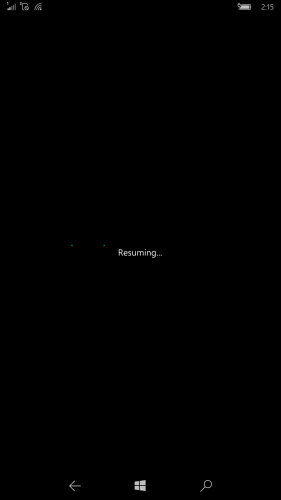The issue with Microsoft not only lies within the software and lack of development, but also in the lack design intuition. While Windows Mobile 10 is a good start to something bigger, it makes me wonder if Microsoft should take a step back and evaluate where their devices stand in 2016. Continuum is a great idea, but does it really make up for the sub-par design and unfinished, sometimes buggy software at $650? Not in the foreseeable future.
- Design
- Display
- Sound
- Performance
- Software
- Camera
- Battery
As most of you can probably tell, I am a very avid Android fan. All of my past smartphone reviews have been devices running Android and nothing else. I thought that that needed to change. I have used an iPhone before so that just leaves Windows Mobile. Since Windows 10 Mobile is in full-effect, why not give the Microsoft Lumia 950 XL a try.
The Lumia 950 XL is a strong attempt for Microsoft and their mobile operating system to enter the flagship realm. It definitely has the specs to back it up: 5.7 QHD AMOLED display, Snapdragon 810 processor, 3 GB of RAM, and a massive 3,340 mAh battery. To top that off, the Lumia 950 XL features a USB Type-C port, expandable storage, and the battery is removable.
The question is, does this really make Microsoft a contender with the likes of Android and iOS? Well, let’s find out in the full review of the Lumia 950 XL.
Design
One thing I have noticed from keeping an eye on Windows Phones from afar, is that they usually have a unique design. Whether it is the boxy look or the large camera lens on the back, you can usually spot one without a problem. That means the Lumia 950 XL is no different.
The 950 XL, the larger sibling of the 950, comes in at dimensions of 151.9 x 78.4 x 8.1 mm. To compare it to one of the most popular Android phones, the Nexus 6P, which comes in at 159.3 x 77.8 x 7.3 mm, it isn’t as tall, but it is both wider and thicker. Depending on your preference, it might be too large for some, but I found it very comfortable to hold and not too large.
As for the build of the Lumia 950 XL, it features an all plastic design. That means everything, aside from the front of the device which is glass, is plastic. There is actually a little bit of metal on the device, and that was put into the Windows logo on the battery cover.
On the front of the device at the top, there is the in-call speaker which is flanked by the front-facing camera on the right and the proximity sensor on the left. Below the in-call speaker is a Microsoft logo, which is expected. On the bottom of the front panel is a sole microphone, which is offset to the left. The front of the Lumia 950 XL is pretty clean in my opinion, minimum distraction. I don’t blame Microsoft for putting their logo on the front, they need to get their brand out there,
The left side of this Lumia is completely bare, which quite standard. The right side of the device, is definitely more cluttered. Just above the middle of the device, a power button resides with the volume buttons flanking either side. I didn’t know how I felt about it at first, but I am a fan. It is very easy to figure out which button is in the middle. Towards the bottom of the right side is the camera button. All of the buttons, which are plastic are very clicky, which is nice, but they have a lot of play in them. That most likely has to do with the physical buttons being a part of the removable battery cover, not the device itself.
The top of the device houses the headphone jack, which is directly in the middle of the phone whereas the bottom has the USB Type-C connector. To the left of the charging port is a slight indent in the chassis to remove the back battery cover.
Flipping the device over, there is the 20 megapixel camera with a triple-LED flash to the left.The camera protrudes a good amount, but that’s what you have to deal with when you have such a large sensor. TO the left of the camera is the speaker and below the camera is the Windows flag logo, which we mentioned earlier is metal. Once you remove the battery cover, which isn’t the easiest by the way, you’ll find both SIM card slots, removable battery, and the microSD card.
For me, the plastic build quality takes a lot away from the device’s potential. I get that Microsoft wanted to include a removable battery, but you don’t need to compromise the whole build to accomplish that. If this device was half the price, maybe $300-$400, I could understand the build materials. When you have $200-250 Android phones that feature metal builds (Honor 5X, OnePlus X), seeing the Lumia 950 XL come completely a plastic one for $650, that’s an issue.
If Microsoft really wants to get their flagships into the mix, they need to step up the design. Face it, what smartphones users see in 2016 is design first. You have Apple, Samsung, and now Huawei all pushing their build materials and that’s what sells. I would have really liked the 950 XL to come with at least a metal chassis.
Display
One of the Lumia 950 XL’s brightest spots is definitely the device’s display. I didn’t know what to expect from Microsoft, especially since I have never owned a Windows Phone, but I do know their Surface tablets receive high marks. I knew it would be decent as it is a QHD AMOLED panel, but Microsoft must have done their research.
I can’t find who the manufacturer of this panel is, if you know please correct me, but I’m guessing it’s one of the latest gen Samsung panels. Although the display replicates colors well, it has a very marginal brightness range. It does not get very dim, which can be too bright in very low-light environments. It does get decently bright, but in broad daylight there might be an issue seeing the display cleanly.
I am guessing it is a software issue that limits the brightness range, so I would hope to see that updated in the future. If they are indeed using a Samsung panel, it has a much larger range than it’s putting out. The display, aside from the lack of brightness, is the one of the device’s closest features to matching the large price tag. It also features something called ‘Glance’, which is very similar to Android’s Ambient Display. It takes advantage of the AMOLED display and shows the clock along with notifications.
Sound
Maybe it is because I am an “Android fanboy”, but I am very sick of rear-facing speakers. My daily driver (Nexus 6P) has dual front-facing features which are unmatched, so switching to a single rear-firing speaker is quite the drop in both loudness and quality. I am not saying the quality is bad, but it is just poor placement in my opinion for a flagship device.
The sound quality for me has been mixed, but the device seems to have a lot of high-end and treble. It loses out on a lot of the low-end so it can make the music seem like it is being played too loud. I will give it to Microsoft though, the sound quality does not get scratchy, which seems to be an issue when manufacturers try to compensate a rear-firing speaker by making it louder.
The sound coming from the headphone jack does sound much better, as it should. Microsoft did have some MP3 player in their history so they can get it right, and they did (RIP Zune). I will admit I listen to music mostly through my headphones, but it is still disappointing external speaker.
Performance
When the Lumia 950 XL were announced, it was discovered that it would sport the latest Qualcomm Snapdragon 810 processor. The S810 in the 950 XL is fully clocked at 2.0 GHz for its larger A57 cores and clocked at 1.5 GHz on the lower A53 cores. I have used m ultiple Android devices with the Snapdragon 810 processor, but nothing like a Windows Phone. Judging from my co-workers HTC One M8 for Windows which runs flawlessly with its ageless Snapdragon 801 processor, I had high hopes. Turns out, it is less than stellar.
Now, it could be a mixture of the un-tamed Snapdragon 810 processor that overheats easily on the 950 XL or the unfinished software. My guess would more so on the former, because my Nexus 6P with the Snapdragon 810 never experiences the temperatures that the 950 XL does, but the latter definitely has a hand in it. Even though the device has 3 GB of RAM, it still stutters under heavy load.
At this point in my typical reviews, I insert some AnTuTu Benchmark scores, but just like most apps on the Windows Store, the AnTuTu app is seriously lacking. It is a combination of mainly Microsoft not letting apps access certain data and AnTuTu not wanting to develop a serious app for such a niche market. For instance, when you run a test it only tests a 480 x 800 portion of the screen, not the full 1440 x 2560 that it’s capable of. For what it’s worth, the Lumia 950 XL scored 30,174, which is almost half of the Nexus 6P with similar specs.
Software
This is actually one of the aspects of the Windows Phone I was most excited about. Like I have stated earlier, I have tried two of the three major phone OS’s on the market in iOS and Android, but Windows was missing. Using my co-workers HTC One M8 for Windows, I liked the homescreen, but wasn’t a fan of other things, namely app availability, but I wouldn’t know until I tried it.
So, after using the Lumia 950 XL for about a week as my daily driver I have come to my conclusion. Using the homescreen, the tiles are something that a very convenient and I am surprised that no one has tried to emulate it yet. It gives you updates and other information at a glance which is very quick. Once I arranged the homescreen to my liking, I had no issues at all. I am still a fan of the app drawer, as I am coming from Android, so it is nice to see there is still a regular app drawer and not everything is based on the tile view.
As for the rest of the operating system, it felt very familiar to my Android phones. Status bar with quick settings, quick reply, settings, etc., the similarities go on and on. The only issue is that where the similarities end, it is one of the most important parts. App development and availability.
For the most part, the big apps that I use are on Windows 10 Mobile, such as Facebook, Facebook Messenger, Twitter, and a Reddit app. After the major application developers, things have a steep drop off. There aren’t any Google apps which is a huge disappointment. That means there is no Gmail, Google+, or even worse, YouTube. The other most popular app that hasn’t found its way to Windows just yet is Snapchat.
There are a few alternatives, such as Perfect Tube for YouTube, but it doesn’t allow for viewing videos in 1440p, which is a darn shame. There isn’t any content on Windows just yet that will allow for the use of the QHD display panel, which was a huge let down for me.
Windows 10 Mobile overall is a good start, but it just doesn’t look like it’s ready for prime time yet. When talking to my friend about his phone with Windows 8.1, he always mentioned how stable and consistent it was, even after having the device for nearly two years. That is not my impression of Windows 10 Mobile at all. Some days the device would fly through applications without a problem, but other times it would be downright dreadful.
When I first unboxed the Lumia 950 XL, I was trying to setup all my contacts and preferences and the phone just wasn’t performing. Apps that I selected to download were just pending and wouldn’t begin to download. After about a half hour, I found out that the device was updating the system in the background which hogged a lot of resources. The phone was getting super hot, way hotter than the Xperia Z5 Premium, HTC One M9, OnePlus 2, or my Nexus 6P have ever got (all have the Snapdragon 810 processor).
After about 10 minutes, the update finally finished downloading and after that, it took around 20 minutes to install. So I didn’t get to fully enjoy the Windows 10 Mobile experience for nearly an hour. That is just not acceptable. For prospective buyers, if there phone isn’t up and running within even a half hour, they might want to return the device. I don’t know if this is normal or not, but please let me know if it isn’t.
Another issue I would run into was this “Resuming…” screen when trying to go home. The only workaround was the inevitable reboot. For me, this isn’t that big of a deal because I know that phones go through problems, especially if you are using a custom ROM, etc. Like I said earlier though, someone new to Windows or less tech savvy might not know what to do, except return the phone or contact Microsoft directly.
There are highlights in the OS though. One of my favorite features is the ability to switch between a light and dark theme for the whole device. I am personally a huge fan of dark themes, especially when the device has an AMOLED display. Not only can you choose between the theme color, you can also choose the accent color. Its integration is throughout the system as well, from the tiles, icons, and even the keyboard.
Camera
One of the Microsoft brags about in their Lumia devices is their camera quality. The Lumia 950 XL employs a massive 20 megapixel camera with an ƒ1.9 aperture to accompany it. Not only that, but it has Carl Zeiss optics, optical image stabilization, and a triple-LED flash. This camera isn’t anything to joke about as Microsoft took this portion of their device very seriously.
I have found that the Lumia 950 XL takes very detailed, crisp photos and does a nice job of balancing out the colors. I have found with some smartphones that they get almost overloaded by the content the lens sees, but that is not the case with this phone. Even taking photos in such ‘white’ conditions, it still finds a way to balance out all of the color and not make the image look over-exposed.
Battery
This is the other area of Windows Phones I was excited about. My friend would be able to go two days easily on one charge with his M8. Coming from Android where I try to squeeze every little bit of life out of my phone from custom kernels and ROMs, it would be nice to have a phone that got great battery life by itself. My thought process was that Windows is pretty closed off like iOS, there would be less rogue apps draining the battery.
I was right about Microsoft not giving any apps any excess permissions to drain the battery, but it seemed like the battery life itself wasn’t very good in general. Whether it is the QHD display, Windows 10 Mobile, or something else, it just didn’t live up to the hype of 8.1. Even with a massive battery, I would lose around 50% or more in a normal day, whereas my Android phone would be in the 70-80% range. Now you can’t keep track of screen on time with Windows, but I’m
Using the app background settings didn’t seem to help much, but it did marginally. I still wasn’t getting what I wanted out of it, and that was two days of usage. I am hoping that it is the fact that Windows 10 Mobile is still young, but I don’t know. It isn’t the worst battery life I’ve ever seen, but from what I was expecting to the results I got, I was just disappointed.
Conclusion
At the end of the day, Microsoft has the right idea, but hasn’t executed it well enough.Windows 10 Mobile is definitely usable and is more than user-friendly, it just lacks what makes an operating system successful. An OS is only as good as its application ecosystem. So until Microsoft can truly come up with a way to transfer Android apps to Windows 10 Mobile, they will be a long way off. Project Astoria was a good start, but it flamed out.
After using a Windows phone for this review, it’s got me wondering if maybe Microsoft themselves should migrate their OS to Android. If Microsoft is truly serious about continuing in the smartphone market, I don’t think Windows 10 Mobile is the way to go, unless they get the app library. I know plenty of people who think the tiles homescreen is intuitive, but the lack of apps won’t get them to switch.
To top off the lack of apps, at least in the case of the Lumia 950 XL, it is priced way too high for a device made of plastic, especially for 2015-2016. 2015 was the year of build quality and I don’t see that slowing down anytime soon, so if Microsoft wants to battle against Samsung and Apple, they’ll also need to step up their design. Consumers want to feel like their money is buying something premium, and I can’t say that with the 950 XL.